Running a WordPress site often means dealing with slow load times, endless updates, and constant security concerns. The good news? You don’t always need a complex setup to fix these issues.
That’s where the benefits of a static WordPress site come in. By serving pre-built HTML files instead of generating pages on the fly, your site becomes faster, safer, and easier to maintain.
In this guide, we’ll explore what static WordPress really means, why it’s gaining traction with agencies, e-commerce shops, and financial advisors, and how you can decide if it’s the right move for your business.

What Is a Static WordPress Site?
At its core, WordPress is a dynamic CMS. Each time someone visits your site, the server assembles the page by fetching content from the database, running PHP code, and loading resources like CSS and JavaScript. This process works well—but it also takes time, consumes resources, and creates vulnerabilities.
A static WordPress site flips this model. Instead of generating pages on the fly, your WordPress site is exported into a set of static HTML, CSS, and JS files. These files are then served to visitors through a web server or a CDN (Content Delivery Network). The site looks and functions the same from the user’s perspective, but the backend workload is dramatically reduced.
Think of it this way:
- A dynamic site is like a restaurant that cooks every dish to order, no matter how many people walk in.
- A static site is like a buffet, where dishes are already prepared—guests can grab them instantly.
For agencies juggling multiple clients, e-commerce stores handling product catalogs, and financial advisors who want a reliable site without ongoing headaches, this model offers efficiency, stability, and peace of mind.

Core Benefits of a Static WordPress Site
The benefits of a static WordPress site go beyond speed alone. For agencies, e-commerce shops, and financial advisors, going static can mean a more secure website, lower operating costs, and a smoother user experience that leads to better results.
Here are the key advantages you’ll see when switching from dynamic to static:
Faster Loading & Performance
Static pages don’t rely on PHP or database queries—they’re pre-built and ready to serve. This means:
- Instant load times thanks to CDNs.
- Better Core Web Vitals scores, which directly impact SEO.
Improved user experience that helps reduce bounce rates and increase conversions.
Improved Security & Reduced Attack Surface
Most WordPress hacks target login pages, databases, or plugins. A static site removes these moving parts, dramatically reducing risk. Without a database or PHP code running, attackers have far fewer entry points.
Lower Hosting & Infrastructure Costs
Because static files require minimal server resources, you don’t need expensive managed hosting. Many businesses host static sites on affordable platforms like Netlify, Vercel, or even Amazon S3—cutting monthly costs without sacrificing reliability.
SEO & Crawlability Advantages
Search engines love fast, accessible sites. Static WordPress ensures pages are fully rendered HTML, making it easy for bots to crawl. Combined with faster loading speeds, static sites often see SEO gains.
Scalability & Reliability Under Load
Whether you’re running a Black Friday e-commerce sale or handling client campaigns, static sites handle traffic spikes effortlessly. CDNs distribute content globally, ensuring uptime and consistent performance.
Reduced Maintenance & Fewer Breakages
Dynamic WordPress requires constant updates for themes, plugins, and core. Static exports eliminate many of these dependencies, meaning fewer update conflicts and less time spent on troubleshooting.
Developer Workflow & Versioning Efficiency
For agencies, static workflows fit neatly into modern development stacks. Developers can use Git for version control, set up CI/CD pipelines, and maintain predictable deployment processes—saving time and reducing human error.

Use Cases & When to Choose Static WordPress
A static WordPress site isn’t the right fit for every project—but in the right scenarios, it can be a big win. Here are the most common situations where going static makes sense:
- Agency Portfolios & Client Sites
Agencies managing multiple websites benefit from fewer updates, stronger security, and consistent performance across client projects. - E-commerce Landing Pages & Catalogs
While full WooCommerce stores may need dynamic features, static setups work great for product catalogs, seasonal landing pages, or promotional microsites. - Financial Advisors & Professional Services
Security and reliability are top priorities. A static site reduces vulnerabilities while maintaining a polished, professional image. - Content-Heavy Blogs or Publications
Blogs and editorial sites that don’t need dynamic interaction can achieve faster loading times and better SEO with a static build. - Marketing Microsites & Campaign Pages
Short-term campaigns or lead-gen pages don’t need constant backend complexity—static makes them lightweight and scalable. - Documentation & Knowledge Bases
Static sites excel for docs and resources where content changes occasionally but needs to be fast and reliable worldwide.
When might static not be ideal?
- Large e-commerce stores with live carts, inventory, or user logins.
- Membership or subscription sites requiring personalized content.
- Web apps or platforms that rely on real-time data.
The key takeaway: static WordPress works best when your site focuses on speed, security, and reliability—and doesn’t depend heavily on dynamic, user-driven features.

E-commerce Case Study: Static or Hybrid Approach
Problem
An online boutique selling handmade accessories was struggling with its WordPress + WooCommerce setup. Every time they ran a promotion or a seasonal sale, the site slowed to a crawl under heavy traffic. On top of that, monthly hosting bills were climbing, and the store owner worried about security breaches targeting WooCommerce plugins.
Solution
Instead of rebuilding the store from scratch, the agency managing the project recommended a hybrid static WordPress approach. The main site—including homepage, product catalog, and blog—was exported into static HTML files and deployed via a CDN. For checkout and cart functionality, the team integrated a third-party solution (Ecwid) that plugged seamlessly into the static site.
This approach combined the best of both worlds:
- Static speed and security for most pages.
- Dynamic checkout only where it was needed.
Results
After the migration:
- Page load times dropped by 65% across the site.
Hosting costs decreased by nearly 40%, since the site could run on a lightweight CDN plan.
During the next seasonal promotion, the boutique handled 3x more traffic without downtime. - The owner had peace of mind knowing the site was less exposed to common WordPress security risks.
This case shows how agencies and e-commerce shops can adopt a practical static strategy—going static where possible while keeping dynamic features for transactions.
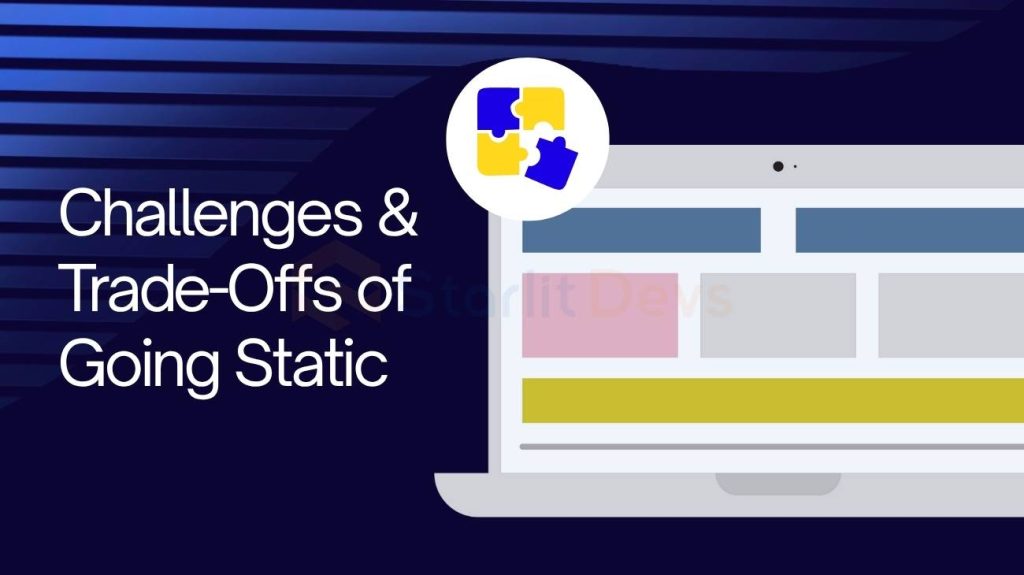
Challenges & Trade-Offs of Going Static
While the benefits of a static WordPress site are impressive, it’s not a perfect solution. Here are the main challenges to keep in mind:
- Loss of Dynamic Features
Features like live search, user logins, or personalized dashboards won’t work out of the box.
Fix: Use third-party services (Disqus for comments, Algolia for search, or serverless functions for forms). - Content Updates Require Redeployment
Every time you update content, the static site must be re-exported and redeployed.
Fix: Automate this process with tools that support incremental builds or CI/CD pipelines. - Plugin Limitations
Many WordPress plugins rely on server-side processing, which won’t function on static builds.
Fix: Stick to plugins that output static content or use JavaScript/API-based alternatives. - E-commerce Complexity
Running a full-scale WooCommerce store is difficult in a static setup.
Fix: Use a hybrid approach—static for catalogs, dynamic third-party services for checkout.
The takeaway: static WordPress is powerful, but it requires careful planning and the right mix of tools to overcome its limitations.

How to Convert & Tools You Can Use
Switching to a static WordPress site doesn’t mean starting from scratch. With the right process and tools, you can transition smoothly. Here’s a simple step-by-step guide:
Step 1: Prepare Your Existing WordPress Site
- Audit your site for plugins, themes, and features you actually need.
- Clean up unused plugins and ensure your site structure is stable.
- Back everything up before starting the conversion.
Step 2: Choose a Static Site Generator
There are dedicated tools that export your dynamic WordPress into static files. Popular options include:
- Simply Static – easy to use, great for small to medium sites.
- Strattic – a managed platform that automates the whole static conversion process.
- WP2Static – a plugin for exporting WordPress sites into static HTML.
Step 3: Export Your Site to Static Files
Use your chosen tool to generate static HTML, CSS, and JS versions of your site. This process essentially freezes your WordPress into fast, lightweight files.
Step 4: Deploy to a Hosting or CDN Platform
Upload your static files to a hosting service or CDN for global distribution. Options include:
- Netlify
- Vercel
- Amazon S3 + CloudFrontCloudflare Pages
Step 5: Add Back Essential Features
Since static removes some dynamic functionality, you’ll want to reintroduce essentials using external services:
- Forms → Formspree, Typeform, or Zapier
- Comments → Disqus, Hyvor Talk
- Search → Algolia or JavaScript-based search libraries
- E-commerce → Ecwid, Snipcart, or Shopify Buy Buttons
By following these steps, agencies, e-commerce businesses, and financial advisors can keep the familiarity of WordPress while enjoying the performance and security of a static site.
Conclusion & Next Steps
For agencies, e-commerce shops, and financial advisors, the benefits of a static WordPress site are hard to ignore—faster performance, stronger security, lower costs, and fewer maintenance headaches. While static isn’t the right fit for every project, it’s a powerful option for businesses that want reliability and scalability without constant backend issues.
If you’re curious whether going static is the right move for your website, let’s talk. At StarlitDevs, we help businesses evaluate their options and guide them through practical, results-driven solutions.
Contact StarlitDevs to explore whether a static WordPress site could be the next step for your business.

FAQs About Static WordPress Sites
1. Can I run an online store (WooCommerce) on a static WordPress site?
Yes—but with limitations. Running a full WooCommerce setup isn’t practical in a static environment. Instead, many businesses use a hybrid approach: the main site runs as static for speed and security, while checkout and cart functions are handled by third-party tools like Ecwid, Snipcart, or Shopify Buy Buttons.
2. Is static WordPress more SEO-friendly?
Generally, yes. Faster page speeds, lower time to first byte (TTFB), and fully rendered HTML make it easier for search engines to crawl and index your content. Just make sure you keep proper metadata, canonical tags, and sitemaps intact during the transition.
3. How do forms, comments, or search features work on a static site?
Static sites don’t process these features by default. Instead, you integrate external services:
- Forms → Formspree, Typeform, or serverless functions
- Comments → Disqus, Hyvor Talk
- Search → Algolia or client-side JavaScript solutions
4. How often must I regenerate or redeploy the static site when I update content?
Every time you update or publish new content, the static version needs to be rebuilt and redeployed. The good news: with automation (CI/CD pipelines or plugins like Simply Static Pro), this can be handled quickly and even automatically.
5. Do WordPress plugins still work on a static version?
Not all. Plugins that rely on server-side processing—like membership systems, booking tools, or WooCommerce—may not function. Plugins that output static content (SEO plugins, design tools, analytics) usually work fine.
6. Is a static WordPress site right for my project?
Static is best for:
- Agency portfolios
- Marketing landing pages
- Blogs and content-heavy sites
- Documentation hubs
- Professional service websites (e.g., financial advisors)
It’s not ideal for sites requiring heavy interactivity, user logins, or real-time updates.
7. What is the impact on SEO when switching from dynamic to static WordPress?
The impact is usually positive—improved speed and uptime lead to stronger rankings. Just ensure redirects, structured data, and sitemaps are properly handled to avoid SEO drops during migration.
Founding Starlit Devs has allowed us to extend our expertise globally, serving over 500 clients, including Fortune 1000 companies, with custom web development services. Our commitment to delivering exceptional design and development is coupled with a deep understanding of SEO, which has been pivotal in empowering businesses to achieve maximum online engagement and brand growth. At Starlit Devs, we take pride in our mission to provide websites that stand out in a competitive digital landscape and drive tangible results for our clients.
- Mahfuz Mhttps://starlitdevs.com/author/admin/
- Mahfuz Mhttps://starlitdevs.com/author/admin/
- Mahfuz Mhttps://starlitdevs.com/author/admin/
- Mahfuz Mhttps://starlitdevs.com/author/admin/



